With the function Excel export of projects list view any individual list with all shon content can be exported to a Microsoft Excel file for further modification.
When starting the export with button ![]() from icon bar, a dialogue appears where the data for export is selected. The generated file can be directly opened.
from icon bar, a dialogue appears where the data for export is selected. The generated file can be directly opened.
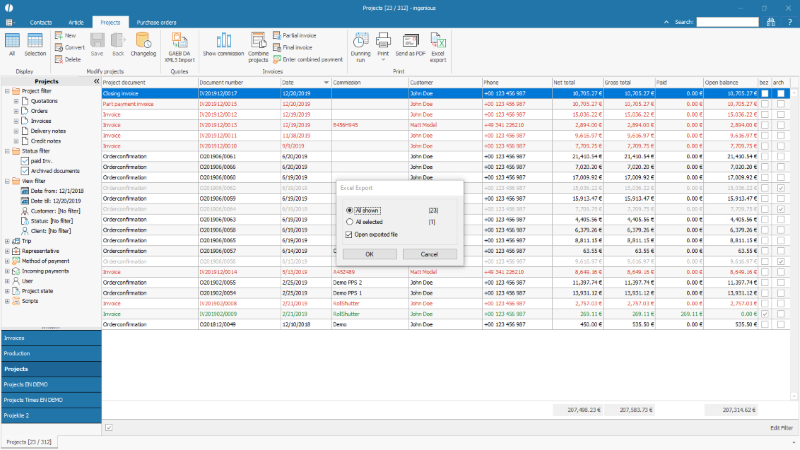
Dialogue for Microsoft Excel export |
After clicking OK the Windows standard dialogue for saving a file appeares.
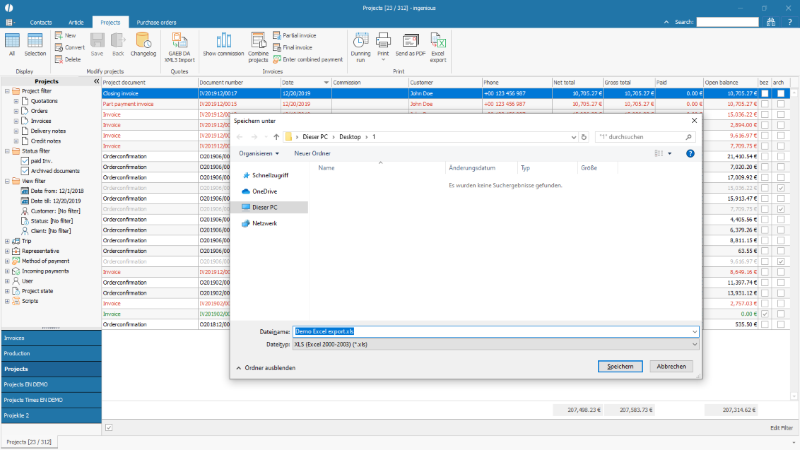
Windows dialogue for saving the Excel file |
Afterwards the file is opened.
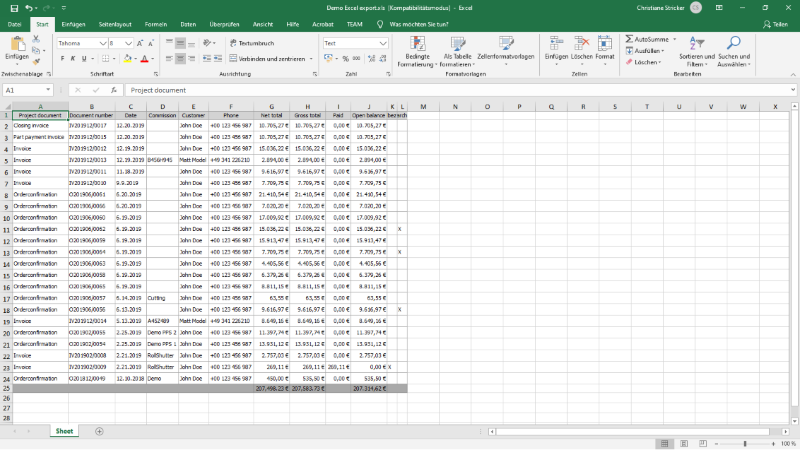
Exported file in Microsoft Excel |